What Is Audio Normalization and Its Key Role in Sound Quality Management
Audio normalization is a process that ensures consistent audio levels across different tracks or within a single track. It’s a fundamental step in both amateur and professional audio production, helping to create a balanced auditory experience for listeners.
Without normalization, audio clips could have vastly different volume levels, which results in a jarring and uncomfortable listening experience, particularly when those clips are played in sequence.

Normalizing audio involves adjusting the volume to reach a target level, making it neither too loud nor too quiet compared to other audio sources. It’s not just about amplifying the quiet parts or diminishing the louder ones; it’s about achieving a harmonious balance.
This is critical in a variety of contexts, from the music we enjoy to the videos we watch, as it impacts the clarity and quality of the listening experience.
By maintaining a consistent level, normalization allows the intended dynamics and nuances of the audio to shine through, ensuring that no part is inaudibly quiet or painfully loud.
Key Points
- Normalization ensures consistent volume levels and an improved listener experience.
- It strikes a balance in audio levels to preserve intended dynamics across tracks.
- Consistent volume levels are essential across various platforms and devices.
Table of Contents
Understanding Audio Normalization
Audio normalization is an essential process in sound engineering where the amplitude of an audio track is adjusted to fit within a certain range. This adjustment enhances consistency in volume levels and ensures the best possible listening experience.
Defining Audio Normalization
Audio normalization is the technique I use to adjust the volume of an audio track to a standard level. This ensures a consistent and optimal listening level across different audio files. It is crucial in post-production for maintaining a uniform energy throughout an album or soundtrack.
The main goal with this technique is to avoid significant volume disparities which can be jarring and inconvenient for listeners.
Different Types of Audio Normalization
There are several methods to normalize audio, each suiting different requirements:
- Peak Normalization: This method adjusts the volume so that the loudest peak hits a specific target level. It ensures that the track doesn’t clip but doesn’t necessarily affect the perceived loudness uniformly across tracks.
- Loudness Normalization: Instead of focusing on the peak, this method normalizes based on the perceived loudness, which often aligns closer to human hearing. The ITU-R BS.1770-4 standard is frequently referenced for this approach.
- RMS Normalization: Root Mean Square normalization adjusts the level based on the average power of the signal, providing a balance between peak and loudness normalization. It better represents how we perceive loudness over time.
Each type aims to provide a level playing field for the playback of different audio recordings. When implemented correctly, normalizing audio can significantly improve the listening experience, whether I’m normalizing my own music tracks or adjusting the levels of a podcast for clarity and consistency.
The Technicalities of Normalization
In audio production, normalization is the process of adjusting the volume of an audio track to a standard level. This task is critical for preserving the integrity and consistency of sound, particularly across different playback systems.
Dynamic Range and Peak Level Considerations
The dynamic range of an audio signal refers to the difference between the lowest and highest amplitude within a recording. When normalizing audio, it’s imperative to consider the peak level—the absolute highest point of an audio signal’s amplitude.
Normalization can adjust the peak amplitude to a target level, ensuring the topmost point of the audio does not exceed a certain level and reduces the risk of distortion.
RMS and LUFS in Normalization
Root Mean Square (RMS) reflects the average loudness of audio and is a reliable indicator for perceived volume. Loudness Units relative to Full Scale (LUFS) is a newer and increasingly standard measure for loudness normalization, providing a more accurate representation of human hearing.
LUFS measurements consider the entire audio track to calculate an overall loudness, taking into account the perceived loudness across different frequencies, which corresponds to the signal-to-noise ratio. It’s essential for ensuring consistent audio levels in broadcast and streaming services.
Normalization in Music and Video Production
Normalization is a critical process in both music and video production that ensures audio levels are consistent and meet industry standards. I’ll explain how normalization impacts these fields and the tools used to achieve it.
Normalization in Music Production
In the realm of music production, normalization applies to individual audio files and to the master track. I use normalization during mastering to match my tracks to a standard loudness level, which is especially important for playback across various media platforms.
By normalizing, I ensure that no track is too quiet or too loud when it reaches the listener.
During the mixing process, DAWs (Digital Audio Workstations) are indispensable tools that allow me to normalize tracks. By employing normalization in DAWs, I can make sure that the levels across different tracks in a multitrack recording are well-balanced before the final mixdown.
Normalization in Video Editing
In video editing, normalization plays a vital role in maintaining audio consistency. As I edit, it’s essential to keep the audio levels uniform across all scenes.
When normalizing audio in video, I aim to prevent sudden jumps in volume that can distract or discomfort viewers. My goal is to achieve a balance where dialogue, music, and sound effects are all audible and in harmony with the visuals.
For broadcast content, meeting specific normalization standards is not only about viewer experience but also about complying with broadcast regulations. Normalizing audio ensures that the final product meets the required broadcast loudness standards, preventing any potential compliance issues.
Normalization Across Different Platforms

As we consider the arena of audio content, it’s clear that normalization is a critical process that ensures consistent playback volume across various platforms. Whether it’s for music, podcasts, or videos, different platforms such as Spotify, Apple Music, and YouTube have unique loudness standards that content must adhere to for optimal user experience.
Normalization Standards
My focus pivots to the standards set by different platforms when normalizing audio tracks. Loudness standards, such as the LUFS (Loudness Units Full Scale), are vital metrics that many streaming platforms adhere to.
For instance, Spotify uses a loudness target for normalization, helping to maintain a consistent volume across tracks. On the other hand, platforms like Apple Music and YouTube also apply their own normalization standards, which can differ slightly in terms of loudness targets.
The discrepancies between these standards necessitate tailored approaches to audio normalization for content creators to ensure uniformity across playback systems.
Adapting to Streaming Services
I delve into streaming services and their influence on normalization practices. With the rising consumption of digital media, streaming platforms have become significant in shaping audio production techniques.
Adapting to streaming services means understanding their specific requirements for normalization. For example, Podcasts must be produced with the unique loudness specifications of streaming services in mind to avoid jarring volume changes for the listener.
This adaptation often involves mastering the audio at the prescribed loudness level before distribution, which may vary between services like Spotify, Apple Music, and YouTube. Consequently, this ensures a seamless and comfortable listening experience across different devices and platforms.
Practical Tips for Effective Normalization
Achieving excellent normalization in audio entails careful consideration of the various elements that contribute to both the consistency and quality of the listening experience. Let’s focus on strategies that ensure consistent volume levels and sidestep common pitfalls.
Achieving Consistent Volume Levels
To maintain consistent volume across audio tracks, gain staging is crucial. I begin by setting levels that allow enough headroom to avoid clipping.
It’s essential to listen critically and adjust the gain of each track to ensure uniformity, which in turn preserves the dynamic range.
I use compression judiciously; over-compression can compromise dynamic variance, whereas light compression helps to maintain a steady perceived loudness.
Through automation, I make fine-grained gain adjustments during moments when the volume deviates from the intended level.
I aim for an equilibrium, considering the human perception of loudness by referencing the LUFS (Loudness Units Full Scale) standard, which mirrors our hearing more accurately than peak volume measurements.
Avoiding Common Pitfalls
A common error in normalization is misunderstanding the relationship between peak volume level and perceived loudness. I take care not to rely solely on peak meters. Instead, I use loudness meters to gauge how the listener will perceive the audio.
I also steer clear of maxing out volume levels; pushing tracks to their loudest point can cause distortion and a fatiguing listening experience.
Instead, I leave adequate headroom for the mastering process, as this is where the final volume level should be set for cohesion across an album or playlist.
Frequently Asked Questions
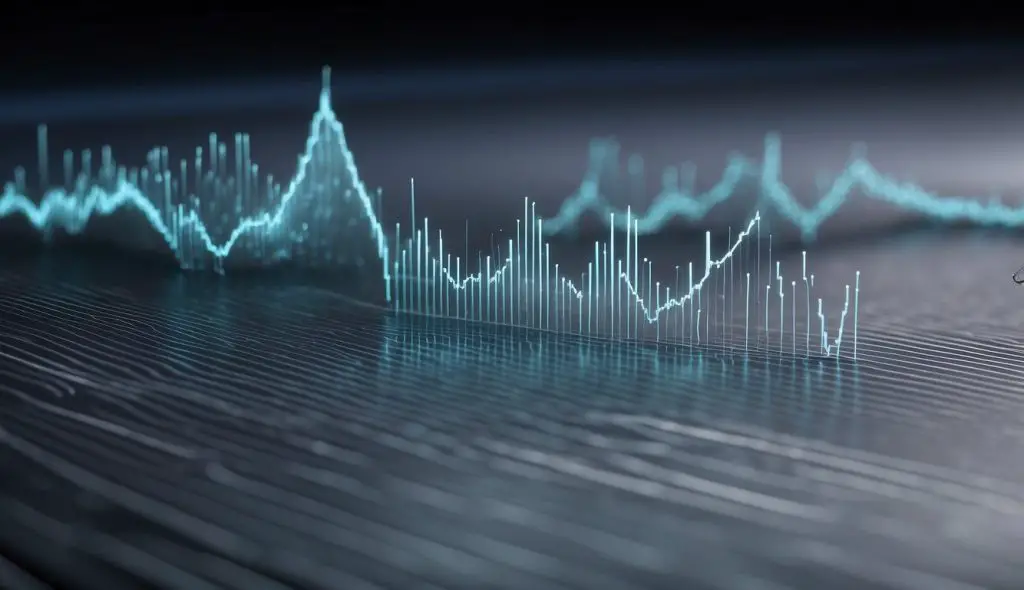
In this section, I’ll address common queries related to audio normalization, an essential process in both music consumption and production that ensures consistent audio levels.
How does normalizing audio enhance the listening experience on platforms like Spotify and Apple Music?
By normalizing audio, platforms like Spotify and Apple Music maintain consistent volume across tracks, which enhances user experience.
Listeners won’t need to constantly adjust the volume for different songs, as each track is adjusted to a standardized loudness.
Can normalizing audio have an impact on its quality?
Normalization can sometimes impact audio quality if it leads to digital clipping, where the audio signal is pushed beyond its maximum limit.
However, when done correctly, it simply adjusts the volume without altering the sound’s fidelity.
Is it recommended to normalize volume for optimal music production?
Yes, normalizing volume is usually recommended during the music production process. It ensures that all audio tracks are at a unified level before the final mixing and mastering, which helps in achieving a balanced and professional sound.
What decibel level is considered standard for audio normalization?
The standard decibel level for audio normalization is often considered to be -1 to -0.3 dBFS (decibels relative to full scale), which is just below the clipping point, allowing for a consistent and safe loudness level across different playback systems.
What are the advantages of turning on audio normalization?
Turning on audio normalization can protect listeners’ hearing by avoiding sudden changes in volume, facilitate easier audio mixing for producers, and create a more immersive and comfortable listening experience.
In what situations should you apply normalization to vocals during mixing or mastering?
Normalization should be applied to vocals during mixing or mastering when there’s a need to even out inconsistent levels within vocal tracks.
This helps maintain vocal presence and clarity throughout the song, ensuring it stands out properly in the final mix.






